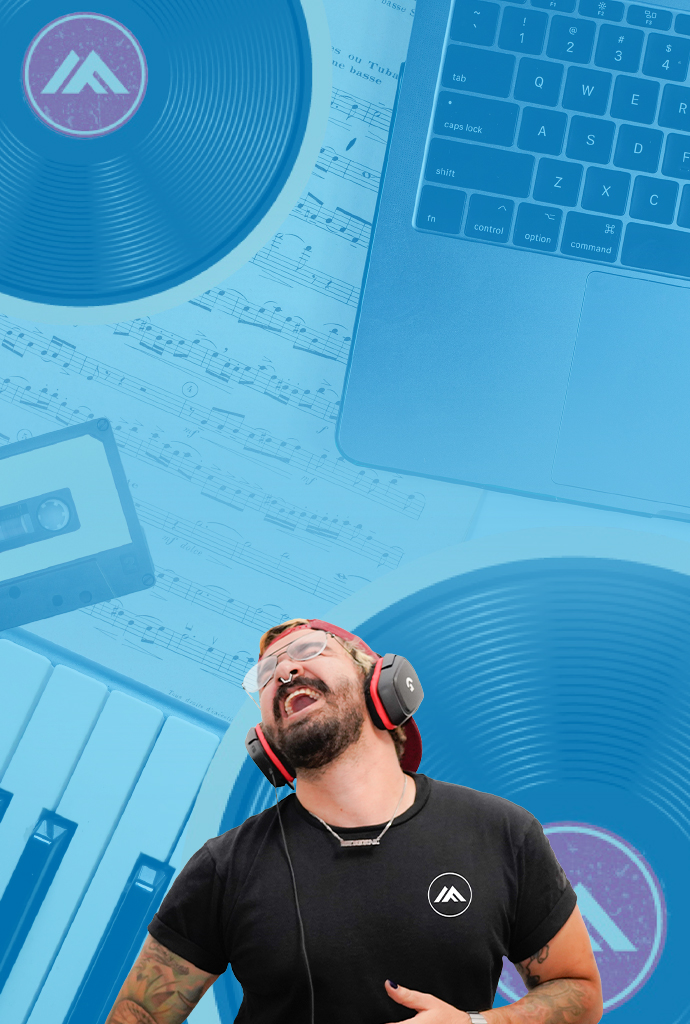Managing remote teams with the right guidance at the helm.
Charting the Course
Working remotely can be challenging, but the most productive teams in the world are adept at collaborating beyond the office walls, whether members are on the road, at an off-site with a client or on their couch from the comfort of their home.
As a remote worker, it can be easier to get distracted, lose motivation and feel isolated from your team, but the flip side is that you can protect yourself against interruptions and create a personally optimal space to work in. And if that means wearing a swimsuit and a hoodie so long as you are not on camera during a video call, so be it.
As a manager, different skill sets are needed to get the best performances out of your crew and keep them engaged. Not everyone is initially comfortable in a remote position, and even if one is capable and productive at home, it is easy for islands to form and your team to drift apart. You have to create the bridges that connect them. This isn’t about reining in your employees, rather it is providing them a lifeline should they need it. Plus it keeps you fed with updates which lets you make better-informed decisions and do so quickly with changing tides.
If you trust the employees that you have hired, have a clear sense of upcoming work and have the tools and lightweight processes to keep the team well connected, remote teams can outperform those tethered to their cubicles.
Finding One’s Bearing
Being apart means we need to be better prepared. Using methodologies similar to Agile practices of breaking a team workload down into 2-week cycles, rather than just setting quarterly or monthly goals, is one way to clearly define a more manageable scope of work. This can get everyone rowing together with all eyes fixed on each of the upcoming milestone markers.
Scheduling quick meetings a couple of times per week to quickly go around the horn (Google Hangout, Skype, Zoom, etc.) and articulate updates and challenges does wonders for addressing issues before conditions get rough. Longer meetings every couple of weeks with the team can give you the chance to address specific business items in detail while also giving each team member the ability to be heard.
Meetings that fail often do so because facilitators are weak. This is doubly true for virtual meetings. Strong hosts ensure that attendees get a fair opportunity to contribute, coaxing the more reticent employees to share their progress and keeping the boasters from taking the team off course. Stay on the agenda and create parking lot items for follow-up outside of the session. One-on-one meetings with remote managers or team leaders are vital for hearing issues that percolate up and give you a chance to provide coaching for the remote manager. If any part of the team is remote for a meeting, strongly consider that everyone attend remotely as the behavior in a conference room is to talk only to the people in front of you and ignore the attendees on the phone or video call.
Don’t discount the importance of lunchroom encounters, water cooler conversations and simply being able to lean over and chat with coworkers. You’ll need to encourage and even facilitate those encounters. This can be done by scheduling fifteen-minute video call coffee breaks with a few colleagues, carving out some time to play online games or asking teammates to share photos of their pets from home.
Downwind Communication
The common thread across highly performing teams is communication. Transparency is the foundation of trust, which is the cornerstone of any solid relationship. Your team must trust the captain at the helm in order to be willing to commit themselves to the cause. Disclosing expectations, challenges, variables and potential pitfalls doesn’t scare the team, rather it provides them with the information they need to successfully navigate and increases the likelihood of success. Artifacts, such as documentation, recordings, meeting notes and the like, all serve to ensure that teams have the information they need and can review, especially when remote team members may not be immediately available to assist.
Strategic communication is essential but managers and stakeholders need to get updates and feedback from all. Daily status reports, quick standardized snippets containing work completed today, work planned for tomorrow and any obstacles, is a terrific way to keep tabs on the details without micromanaging. If status reports are required for all team members, including management, then everyone understands that this is about clarity and collaboration for the benefit of the team, and not “Big Brother” casting a discerning eye on them. It is highly important that escalation processes are communicated and leveraged. Responding immediately to an escalation with “acknowledged,” plus the next steps removes any ambiguity if a reported issue is being handled or not. There should be a clear response timeline and escalation hierarchy defined, as remote team members may not have the luxury of running over to your office.
The Right Gear
In order to be effective with a remote workforce, the tools used daily also need to foster collaboration. Work from home equipment needs to be issued, should be on par with traditional office configurations and maintenance and repair processes need to be identified. VPNs or other remote access options may be required, including smartphones for two-factor authentication. Acceptable bandwidth and cost of internet will be core issues for discussion. Cloud-based productivity tools, like those found in Google Workspace: Google’s Gmail, Drive, Spreadsheets, Calendar and Meet, allow for real-time collaboration. Other apps like Slack bring team productivity to new levels with individual, group and company-wide chat, plus internet calls and file sharing. Leveraging ticketing systems for task assignments and managing workflow and team tempo can be done in robust systems such as Jira, or more simple interfaces like Trello. Usage of these tools requires some ground rules, such as ensuring that the background visible during a video call with clients or colleagues is professional and that you have the “all clear” from the IT Security department.
You should also make clear that sensitive data is distributed only through appropriate channels. Policies around the acceptable use of company assets (computers, cell phones, licensed software) need to be in place, as often, employees who work from home forget temporarily that they are using company-issued devices and need to be more aware of web surfing and downloads that could introduce malware. Working in different locations requires airtight processes and a greater sensitivity to communication between colleagues.
Smooth Sailing
Done effectively, remote teams have proven to be equally or more successful than co-located teams. The best teams are nimble and swift and are best prepared if drifting into uncharted territory. Offering part-time work from home arrangements, or fully remote positions, allows companies to tap talent outside of the immediate vicinity, have a business continuity plan (should it be impossible to work at the office) and is a great benefit for recruiting and retaining the best employees.